Learning about computer is the best choice.Do you want to learn about computer , so this blog can help you a lot.In this blog we will teach you about computer basics and the other computer knowledge. So let 's begin :-
What is Computer ?
• Computer is an electronic device used for storing information .Computer is also know as "Personal computer" (PC).By computer you can search information , download softwares,download games and many more .
Parts of computer :-
• Motherboard - Motherboard used in computer for switching all components of computer like - Processor , Ram , Hard drive and Power supply units (Psu)
• Random Access Memory - Random access memory is the brain of the computer . Random access memory is used to speed up the computer , it is the most important component of the computer. Random access memory is also know as "Ram".
• Storage - There are two types of storage :-
1. Solid State Drive (SSD) - SSD is the new storage device , SSD have flash based memory . SSD is the new faster drive for storage it increase the computer speed and make the system smooth.
2. Hard Disk Drive (HDD) - Hdd is the older storage device , HDD have slower based memory .HDD uses mechanical platters and a moving read head access data.
• Graphics Processing Unit (GPU) - Graphic card is used to display the system images colourfull. Graphic card speed the computer performance also it boosts the gaming FPS smoothly.
• Opening the files and making folders :
• To open any file in computer you have to double click on the mouse left button .
• To make folder you have to click in your mouse right button . After clicking you can see an option of New click on new button , you can see an option of folder , click on the folder . After you can see an folder name "New folder" , you can rename it after clicking two time slowly in your mouse.
• Main Keyboard shortcuts :
By the Keyboard shortcuts you can make your work easier and faster . To active the shortcut keys press two keys in your keyboard in same time .
• 1 - Windows logo button
• 2 - Windows logo button + R ( To open run command )
• 3 - Windows logo button + T ( To select task bar icons )
• 4 - Windows logo button + D ( To select desktop icons )
• 5 - Windows logo button + I ( To open settings of the computer )
• 6 - Ctrl + A ( To select files , if you want to select 1 file press Ctrl + A and press file first word)
• 7 - Delete ( To delete file , first select the file after press delete button )
• 8 - Alt + Left button ( To go back )
• 9 - Alt + Right button ( To go back )
• 10 - Ctrl + Z ( To rewrite )
• Making Password For your system :
• By making your password , your pc will be secure . Password is the best feature to make your pc secure from hackers. To make your password be sure that your password is very hard and having Numbers,characters.To make your password , follow the given steps below :-
Step 1 - Go to Control panel .
Step 2 - You can see an option of User Accounts , click on it .
Step 3 - After you can see an option of change account type , click on it
Step 4 - After You can see an option of change password, click on the option . After You can create your password .
• Notepad
• Notepad is a software that is used to make documents , softwares , games in your system . notepad is a very useful feature of (windows). How to use it -
• Open notepad in start button.
• You can edit fonts in notepad from edit option given in the menu bar . You can see an option of Font click on the option , After you can select any fonts and you can change the font style and its size.
• Command Prompt
• Command prompt is a system program of windows.It is also called (CMD). Cmd emulates the input field text-based user interface screen with the windows graphical user interface. Windows graphical user interface is a user interface that includes graphical elements. It is also know as Gui
• Operating System
• Operating system is an interface that manage the system of the computer,Operating system handle the output and input .
There are Most used 3 operating systems -
1. Microsoft Windows - Windows is an operating system launched by Microsoft in 1985 . The Latest version of windows is - Windows 10 .
2. Apple macOS - Apple macOS is also know as Mac. Mac is launched in 1984 By apple . Mac operating system is an IOS .
3.Linux - Linux is an operating system launched in 1991. Linux use expanded to underpin system for cars,phones.
• Downloading Files , images from Internet
• To download files from internet , you need internet connection .
Follow the given steps :-
Step 1 - Open Google chrome .
Step 2 - Type on search bar - google.com , and click on enter.
Step 3 - Type the file,image name on the search option.
Step 4 - To download images go to the image option.
Step 5 - Select image ,click right button of mouse . You can see an option of save option ,click on it after the image starts download .
• These are the main Basics of the computer. If this helps you, please follow our blog for more updates.







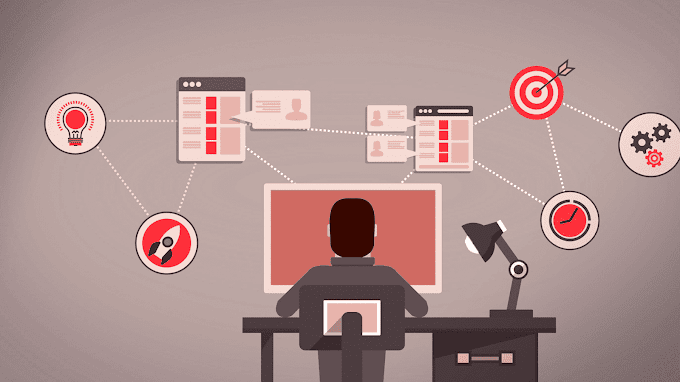
0 Comments