Subsequently, old system drives & Hardware are main causes of poor system performance. Mainly substituting hardware and installing new drives and flashing the operating system may not fix system performance always at any rate.
Upgrading of features, stability, and performances of programs lead to a speed drain in old computers. Generally, this is a new generation and software is also upgrading to their high states and this cause low-end pcs to lag down.
Improving the computer for its best performance & stability is the best option for the user to do its work flawlessly without any cost.
Well, using software to improve computer performance at all times does not cost you to spend money on system hardware.
Best 5 Free Software to Improve Computer Performances
1. CCleaner
Comparatively, CCleaner is free software that improves computer speed by cleaning up redundant junk files from windows that take place inside the system Junk folders.
Although it is a cleaning tool for the system and does not detect any malware & virus in the system. But it also removes malicious files in the system cleaning.
Well, users can also buy its professional version but its free version carry all the necessary features to improve system performance. By the way, CCleaner is a PC optimization tool specially designed for operating systems to clean their system registry keys.
CCleaner is very safe and causes no money for users to clean their computer to optimize it. It automatically chooses files to remove which is malicious & contain disk usage. Being a Powerful Shredder there is no risk to using it.
Both Managing apps and cleaning unnecessary data in your system can be easily done with CCleaner.
Alternatively, it works & does things perfectly that's why CCleaner is still popular in 2022.
Feeling Sluggishness in the system can be fixed by doing a single scan in the computer with CCleaner. Users are very optimistic about CCleaner so don't be afraid about your system's important files.
2. Razer Cortex
Razor Cortex is a Suitable Game Booster & Micro-Manager of Windows OS that usually increases FPS. It generally works for increasing FPS for gaming and it improves computer performance by closing background apps & unnecessary applications and running the components of the CPU on its high performance.
If you want to Need Extra FPS in gaming so Razer cortex is the best option for many criteria rather it is working on a project or doing productivity in your system. Comparing apps for multitasking so Razer Cortex is best for PC optimization.
By the way, this software is free and built for providing extra performance for systems in gaming or other things. Subsequently, it optimizes RAM & GPU to work in their high state for streaming, editing, and gaming.
It does not generally make your low-specs PC in High Spec, it subsequently provides extra performance.
Razer Cortex is available for Windows 7 or above version.
Valuable resources of the system are consumed by the background apps running in windows but the razer cortex frees up ram and disk space to give an extra and valuable higher performance for a better experience.
3. IObit's Advanced SystemCare
Here, users get complete optimized cleaning for a system with good optimization capabilities and functionality. Advanced System Care enhances computer performance by 20% to 30% according to the test. This is a multitasking software that performs numerous tasks with Security & Repairing tools.
Owning cleaning & optimization functions, advanced system care also acts as an Ultimate Powerful Anti-Virus that protects the system from any type of malicious threats or malware. It is free software and comes with an upgrade.
Protection of Privacy from any Malicious website can be done easily with Advanced System care. It also boosts internet speed and scans for encrypted connections while visiting websites. It also repairs computer issues that happen by any malware or trojan.
It ensures your system security, it informs users of the statistics of the system. It is intelligent software that cleans your PC with AI. It automatically blocks Scam ads notification and ads which is very helpful & useful for users for a better experience.
Advanced System Care is trustworthy software and genuinely increases the performance of the computer. It is verified and an extremely good antivirus.
4. iolo System Mechanic
System Mechanic optimizes your PC and frees up ram for the system and improves computer staging. It tweaks CPU and Ram Usage in Real-time and executes unnecessary background tasks.
For Gaming, you need powerful hardware and a well-optimized system but this is not necessary to use powerful hardware than using powerful software to optimize your system.
System Mechanic is specialized for its interface & boosting power rather it is system speed or internet speed, it does a perfect work in both. It is also a defense program for windows and acts as an antivirus.
As a tune-up tool, the system mechanic cleans junk files & necessary items. System Mechanic is a powerful tool and cost-free software is available for Windows. It improves the system by 30% to 45% through its features of cleaning cached data from pc.
It has two versions in which the free one contains all functions to optimize the computer and the second one is System Mechanic Pro which works better than the free version.
5. Restoro
Restore is a fully-optimized tool to speed up the system to its high state. It also protects the system from malware attacks and acts as antimalware. It generally repairs computers if any threat or issue is affecting your system to slow down.
It repairs broken windows registry files which cause windows to boot up fastly and it cleans junk files. While it is an optimizing computer it also gives description and file info of that file.
Restoro is completely free and safe to use. It is upgradable in its pro version which works more perfectly than its free version.
Comparatively, this software is better than other optimizers because it is a well-maintenance tool for windows.
Which cleaner is best for you?
If we took cleaners that deferment hard drives and free up ram spaces are more effective in improving computer performance cause they have high functionality features such as for gaming or any other work. All these software are free and improve computer performance without affecting your system.

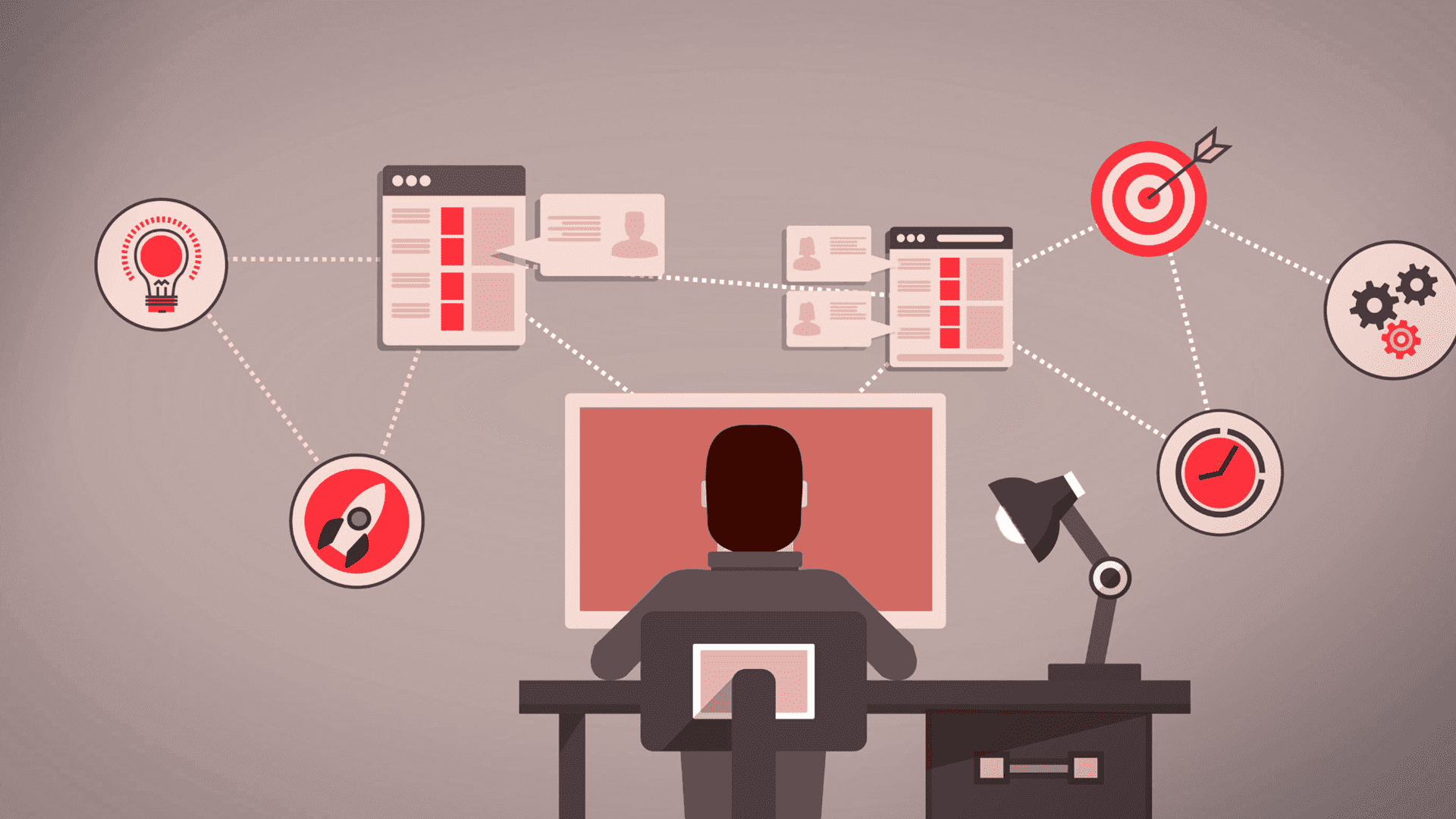
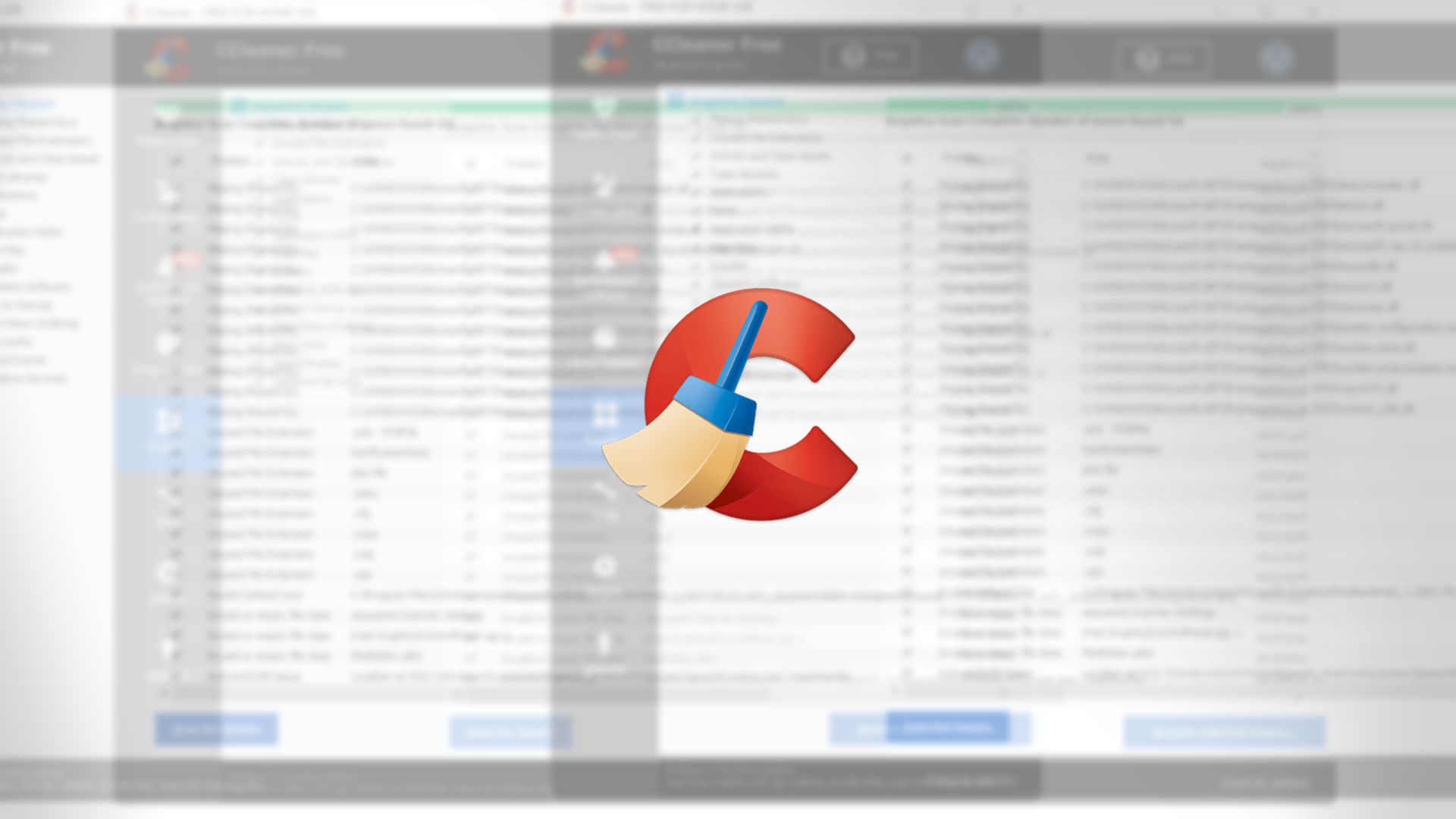


.png)



![How to use OBS Studio [ Complete Tutorial ]](https://blogger.googleusercontent.com/img/b/R29vZ2xl/AVvXsEjrnCYpKKWdRukVdF5BnwE5WiS7ts4iWa55ww2G-a79V_QLEqiLjigfbXQK_0jokua3kntlidygXP6IlpRKVf8xOo1318zf76CbYzGVz9MEFvG2r9_G_hPS0lmdUOk-_MHcAqgMtgqgL524/w680/How+to+use+OBS+Studio2.png)



![Windows 11 is Safe ? [ Full Explanation ]](https://blogger.googleusercontent.com/img/b/R29vZ2xl/AVvXsEg9RA5KMEqhd7IJ418xT-nvoMcvI7eQwTk40Q4sszsePu1CSeDW311KZmwLXETYWNe9SnOrKVlOwYGw0TTDhC92wwNbjQysqb727-nvged_ite5qaV6EweuzGQCntwwt-7uHRl_-hXGF6MC/w680/11%252C22.png)
0 Comments