Playing Games is an most traditional shock of the people now . Some games like Pubg , Fire Fire , call of duty are most popular games played many times . But these games can run only in android and ios , by this problem of games make an android system that can be run on pc called " Emulators ".
Emulator is an software , that allows you to play android games in your pc . It is an android interfaced application , you can choose any android version in the emulator .
There are 5 most popular emulators :-
• Bluestacks - Bluestacks is an android emulator that allows you all android version. It is an most popular android emulator and it can be run on low end computers .
• Features of Bluestacks :
1. Key Mapping - Key Mapping is used to set keyboard keys in your games controls , you can set key mapping while you are playing games .
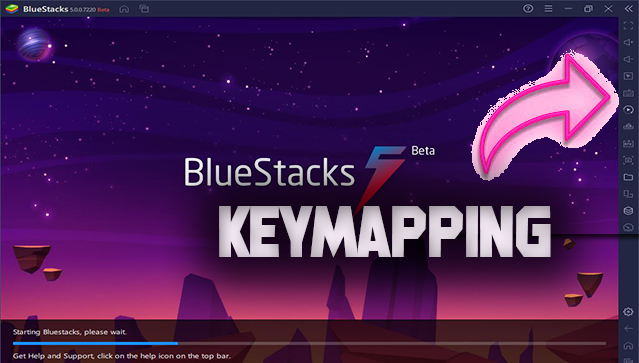
(If you didn't know how to set up key mapping so , Follow these steps given below )
Step 1 - Open any game that you have been downloaded from playstore.
Step 2 - After opening the game , click on the game controls option given in the menu bar .
Step 3 - After you can set the opacity of the buttons and you can edit game controls.
Step 4 - You can open advanced editor to add button .
Step 5 - There are many buttons that you can add in your key mapping .
2. Multi-Instance - By this feature of bluestack you can open many game in one instance .You can play games in two tabs in one time this is the most useful feature for gamers.
Step 1 - First open any app/game .
Step 2 - After opening the app/game , Click on the home option given in the menu bar .
Step 3 - After , you can play multiple apps/games continuously.
3. Macros - By macros you can record your gameplay , and you can save it into 1080p quality in high fps. If you are a gamer this feature is very useful for making gaming videos.
(If you didn't know how to record gameplay , Follow these given steps below )
Step 1 - First open Macros in the menu bar.
Step 2 - Click on the record option shown in the macros.
Step 3 - After you can record your video .
4. Eco Mode - Eco mode is the new feature of bluestacks . this feature is maked by the main problem of bluestacks called "Game freezing"
(If you didn't know how to use this feature , Follow these given steps below)
Step 1- Go to the desktop , where the bluestacks launcher located.
Step 2 - You can see an application named "Bluestacks Multiplayer"
Step 3 - Open the application , you can see an option of "eco mode" click on it and on it.
Step 4 - Click on the apply option and save the setting that you have been made .
Minimum Requirements of Bluestacks :
• Operating System - Windows 7 and above
• Processor - Intel or Amd
• Ram - 2 Gb Ram
• Storage - 5 Gb Free disk storage
• Graphic Card - Updated graphic driver , 1 Gb graphic card required
• Ld Player - Ld player is an android emulator , that provides you all versions of android. you can choose ld player by its best gaming experiences.
• Features of Ld Player :
1. Gamepad support - You can use gamepad in simple way in ldplayer. You can set the gamepad option in right menu bar
2. Wallpaper - You can set your wallpaper in ldplayer . To set your wallpaper go to the android setting , Click on the wallpaper option after you can choose your wallpaper.
3. Simple user interface - You can make your own shortcuts in the desktop by the simple user interface.
4. Virtual Phone mode - You can select your phone model in the virtual phone mode . To select model , go to the setting of the ldplayer you can see an option "Model", Click on it .
After You can select your phone model , click on save changes to save.
Minimum Requirements of Ldplayer :
• Operating System - Windows 7 and above
• Processor - Intel or Amd
• Ram - 4 Gb Ram
• Storage - 8 Gb Free disk storage
• Graphic Card - Updated graphic driver , 2 Gb graphic card required
• MEmu - MEmu is an best android emulator by its low requirements . By this emulator you can play any game in low specs . This is an chinese android emulator , You can customize settings in this emulator .
• Features of MEmu :
1. Joystick Key Mapping - You can set your joystick keys in memu. If you want to set keys , go to the menu bar given in the right side . Click on the game controls and click on the joystick option and after you can set your keys .
Minimum Requirements of MEmu :
• Operating System - Windows 7 and above
• Processor - Intel or Amd
• Ram - 2 Gb Ram
• Storage - 11 Gb Free disk storage
• Graphic Card - Updated graphic driver
• Nox - Nox is an best android emulator for its gaming performances . This emulator is worked very well in low specs pc , and it provides 144 fps in your game .
• Features of Nox :
1. Game Controls - You can set game controls and if you are playing fps game , you can increase and decrease the sensitivity . To set key mapping go to the menu bar of nox . Click on the Game control option , After you can set the key mapping of your game .
2. Graphics - You can set your graphic in the nox settings , where you can choose the usage of graphic card and the trimming of the memory .
Minimum Requirements of Nox :
• Operating System - Windows 7 and above
• Processor - Intel or Amd
• Ram - 3 Gb Ram
• Storage - 4 Gb Free disk storage
• Graphic Card - Updated graphic driver , 2gb Graphic card required
• Genymotion - Genymotion is a fast and the powerful emulator. Genymotion provides high fps for your game , and also you can customized phone/tablet emulators.
Minimum Requirements of Nox :
• Operating System - Windows 7 and above
• Processor - Intel or Amd
• Ram - 2 Gb Ram
• Storage - 5 Gb Free disk storage
• Graphic Card - Updated graphic driver
If you have any problem in the running of the emulators , Please comment we fixed the problem . Please Follow our blog for more interesting updates.














0 Comments