Many computer users download some .rar files in their computer for their work but some users gets many problem to run .rar and many types of files in their computer because they didn't have "Winrar" in their computer . So in this blog we will teach you about "What is winrar and how to use it" so let's begin :-
What you'll learn :-
• Learn what is winrar .
• Learn how to use it .
• Is winrar is good or bad ?
What is Winrar ?
Winrar is a software that is launched in 1986 by Eugene Roshal . This software allows you to extract .rar files and many more files that are compressed . This software programming language is C++ also you can compress files with it . Winrar is also know as "Winrar archiver" this software is compatible with the only windows operating system. You can ZIP files with the winrar .
You can also compress your files for free with winrar . This software have 40 days free trial and after license of it. Winrar also detects virus file that is in the zip file . Many .rar and zip software created but they all are slow from the winrar.
How to use Winrar
• If you didn't have winrar installed in your computer so you need to install it . To check that the winrar is installed you need to go to your desktop and click the right button of your mouse and click on the new option there if you see "Winrar ZIP Archiver" it means it is installed in your computer with license .
• If you want to zip you any file so you need to select your file and click the right button of mouse and click on the "Archive with winrar" it will zip the file .
• To unzip .rar and the other files , you need to click on the file and click on the "Extract files" and after you need to select the location of your file and click on the ok button , it will start unzip . To simply unzip you need to click on the "Extract here"
Is winrar is good or bad ?
Winrar is installed in many computer and also it is very secure and many people uses it . The new version of winrar is also have many securiety , if the zip file have virus so it cannot extract it . So winrar is good .
If you get any problem while extracting some .rar files , please comment it.





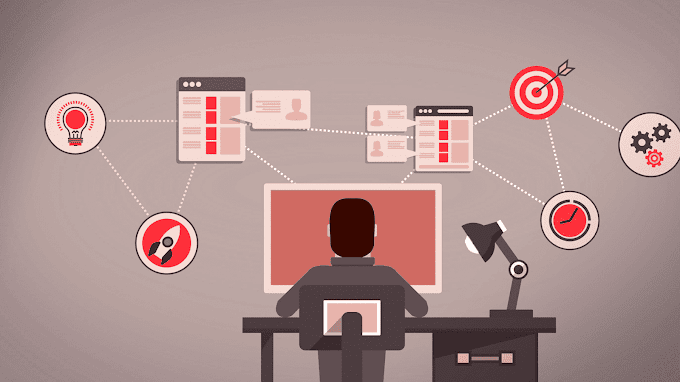
0 Comments