If you have a new Google account , you need to protect it . If you don't know to how to secure google account so you need to know it. So in this blog we will teach you about "How to secure your google account" so let's begin :-
Important notes of Google Account :-
• If you have a new account , you cannot share your account password to others.
• In the making of your , you cannot give any fake information.
• In the making of account you need to make your account password hard.
• If you are seeing any anonymous activity in your account you need to change your google account password .
• If you forget your google account password , you need to reset your google account password by going in your google account "Personal Info" section.
1. Making Strong Password
• If you have an google account that's password is very short and get understood , you need to make it hard and long.
Follow these steps :
Step 1 - First you need to go to your google account by going in google after you need to click on your account profile picture . After you need to click on "Manage your google account"
Step 2 - After going in the google account , you need to click on the "Personal info" section.
Step 4 - After you need to click on the "Forgot Password".
Step 5 - After an verification code automatically sent to your recovery email , IF you didn't attached any recovery email in your google account , you need to go to gmail.
Step 6 - After you have to copy the verification code and paste it to the verification code section and click on the next option.
Step 7 - After you have to create an strong password with 8 words above . You have to click on the "Create password" option after typing the code you need to again type the code in the "Confirm" section and click on "Save Password " option.
Step 8 - After your account password successfully change.
2. Setting 2 Step Verification
• If you didn't set up 2 step verification in your google account you need to set up it because 2 step verification is the most important and useful security system.
Follow these steps :
Step 1 - First you need to go to your google account by going in the "Manage Google Account".
Step 2 - In the account settings you need to go to the "Security" section.
Step 3 - There you have to scroll down and after you can see an option of "2 step verification" , you need to click on it.
Step 4 - After you need to click on the option of "Get Started"
Step 5 - After you need to type your password and after you have to click on "Next"
Step 6 - After it will automatically detects your phone number and show your phone , you need to click on "Continue"
Step 7 - After google will sent you an prompt message , you need to open your phone and after the prompt open you need to click on the "Yes" option.
Step 8 - After it will make an backup up option you need to type your phone number there and you can choose any option of codes. After click on "Send"
Step 9 - After google will sent you a pin you need to type the pin in the pin section and click on "Done"
Step 10 - After you have to click on "Turn on 2 Step Verification". After 2 step verification will set successfully.
If you get any problem while setting up 2 step verification , please comment it.


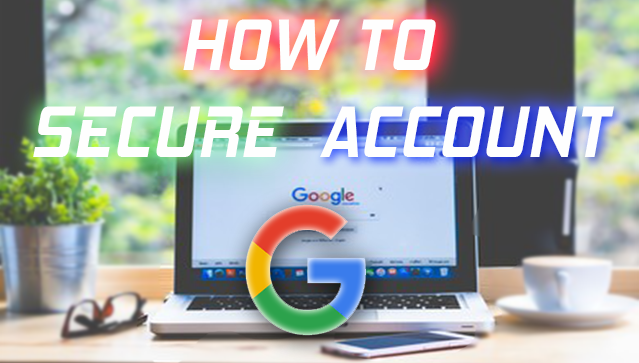
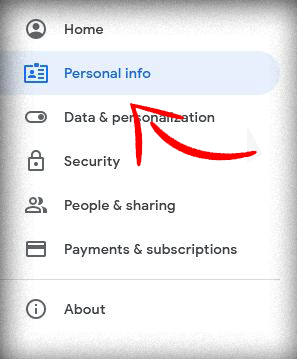
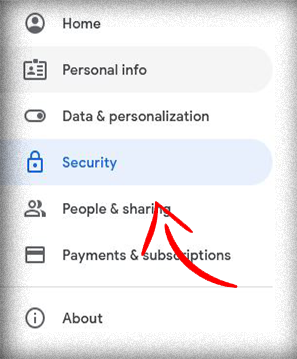


![How to use OBS Studio [ Complete Tutorial ]](https://blogger.googleusercontent.com/img/b/R29vZ2xl/AVvXsEjrnCYpKKWdRukVdF5BnwE5WiS7ts4iWa55ww2G-a79V_QLEqiLjigfbXQK_0jokua3kntlidygXP6IlpRKVf8xOo1318zf76CbYzGVz9MEFvG2r9_G_hPS0lmdUOk-_MHcAqgMtgqgL524/w680/How+to+use+OBS+Studio2.png)


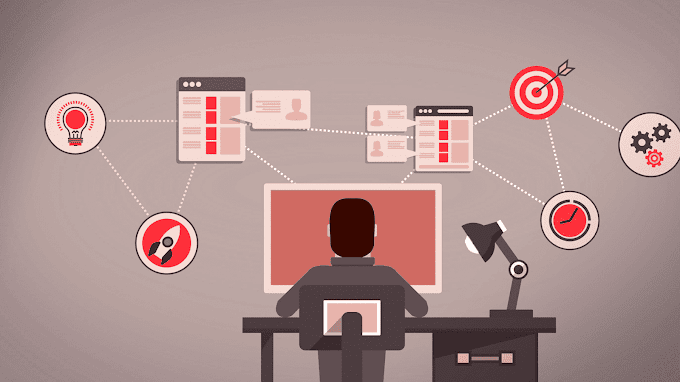
0 Comments