Microsoft has been announced about windows 10 latest version
21h2 which is upgraded with the latest features with wonderful changes and this is
a feature update for all users who are using windows 10. By Microsoft, this
windows 10 update is free also you can download its Iso file from their
website. But before in this update we will tell you about its latest features
and its installing benefits.
Windows 21h2 update is distinguish in November 2021. The
changes that are made in 21h2 are its new features which cannot be seen in its
previous version also many bugs are fixed. This update is an optional update
that is released on November 16, 2021.
What’re new Features coming in the 21h2 update: -
1. New Emoji Interface
The emoji’s picker is updated with a new design also History
features has been added on it. Now you can select any color interface with new
sections that can help you to make your work easier.
Emoji picker update is fixed many problems like not
recognizing icons, not opening and giving errors all of these problems has been
fixed. This feature is only available in windows 10 21h2 update, if you are
trying to update the emoji picker program so it will didn’t work at all.
2. DNS Over HTTPS
The DNS server settings is updated in the network and
sharing center setting, now you can select IPv4 address with a latest added
“DNS over HTTPS”.
3. WI-FI 6E
WI-FI 6E is added in this update now you can run 6E
bandwidth new apps. (WI-FI 6E also known as 802.11ax.)
4. Updated Icons
In windows 10 21h2 update, the icons of Settings, Windows
Security, Sticky Notes and Snip & Sketch has been updated.
5. Apps Startup Notification
Some apps with startup features open when you open your
computer , many users disable the apps to prevent any startup problem to get
fast startup . So in this update you can disable apps but when you open your
computer you get an notification that tells to open the apps which you have
disabled.
6. Graphic settings for GPU
Now you can open applications in what graphic card is used ,
in this update if you have one than more GPU so you can choose what GPU is used
while opening apps.
These are all new upcoming features of windows 10 new
version 21h2 . If you are interested to try this version of windows 10 but you
are not getting any update about 21h2 in Update and Security so you can view our post How to fix update schedule
Thanks for visiting our blog.




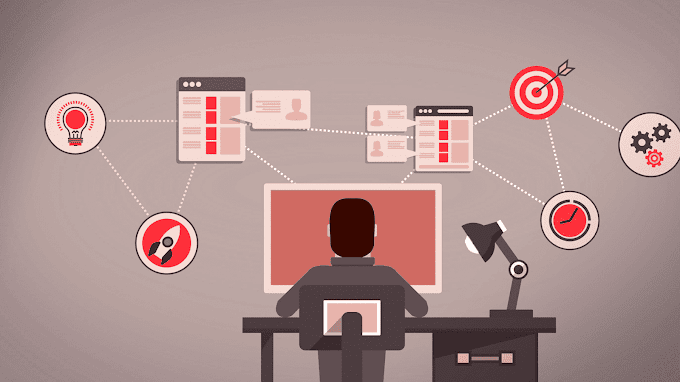
0 Comments