To get a better user experience on your computer, you need to first personalize it to make a beautiful user interface between your PC but to make your computer looks good, you need to make its desktop look awesome and cooler to get nice vibes in your computer while you are doing your work or other things. So in this article, we will show how to make your desktop look awesome.
Making a desktop look awesome is not hard work and you don't need creativity and need to install an application on your computer to do this. Installing any apps on your computer in the use of customization can be dangerous because the apps which are used in customization contain vulnerability so please there is no need to install any external application on your computer to customize your desktop in this tutorial.
There are ways to make your desktop look awesome very easily without any creativity because in this tutorial we will give you very easy steps to customize your desktop screen simply.
Steps to Make your Desktop look Awesome:-
1. Wallpaper
The Best Way to Make your desktop look more attractive, you need to change its wallpaper first because wallpapers always get the first impression on your screen. If you have a big resolution monitor so you need to set a bigger resolution picture to avoid pixels issues. You can use any picture on your desktop screen that looks good and has a brighter posture which means the glow appearing on the taskbar and other tabs boundaries.
Be sure to not use any animated wallpapers on your computer because that causes your system to slow down and can affect the system processor also. According to the color combination to make your screen awesome, you need to use the same color on your desktop wallpaper and in the taskbar and in the windows 10 color system.
You can see this image, for example, you can see that there are three main things that your wallpapers need perfectly is Brightness, Good Color, Quality Design. You can also use illustrations to use as wallpapers. We have given some best combinations designs details below:-
- Use Scenery pictures
- Use Illustrations of games, cartoon characters, and many more.
- Use Only one Combination color.
2. Taskbar
You can make your screen more professional and clean by designing a taskbar. As we all know that the taskbar is the most commonly used feature given on all operating systems but many users use it for opening the Start Button or for running browsers you can use it for customization also by changing its position on the screen & changing windows color.
If you use many icons in the taskbar then you need to change it because pinning many icons on the taskbar does not look good. Many users choose windows default taskbar position so you can also change its position by simply dragging it into screen corner locations.
Here we have given you an example of a taskbar location that can help to give you an idea of your suitable & favorite taskbar corners. You can check this setting in Windows Personalise Setting. As you know that you cannot change the color of your taskbar but you can change the windows color settings to your favorite design that looks perfect according to your wallpapers and icons management.
There are some best taskbar design details given below:-
- Use Customized Icons on the taskbar.
- Use the taskbar at the Left side corner screen.
- Change Windows Color.
- Use only 3-6 icons on the taskbar.
3. Icons
Using a large number of Icons on the desktop creates a bad impression on the user, but using common icons only on desktop like This PC, Recycle Bin, Network gives you professional and managed system vibes. You can also customize icons to give them a fabulous look. You need to avoid folder icons on the desktop rather you can use them of Start Menu.
You can also make your desktop free from icons and this can give a good look to your desktop or you can only use 2-5 icons on the desktop.
We wish that this article can help you a lot to make your desktop look awesome simply and if you have any doubts about our article so please comment below.



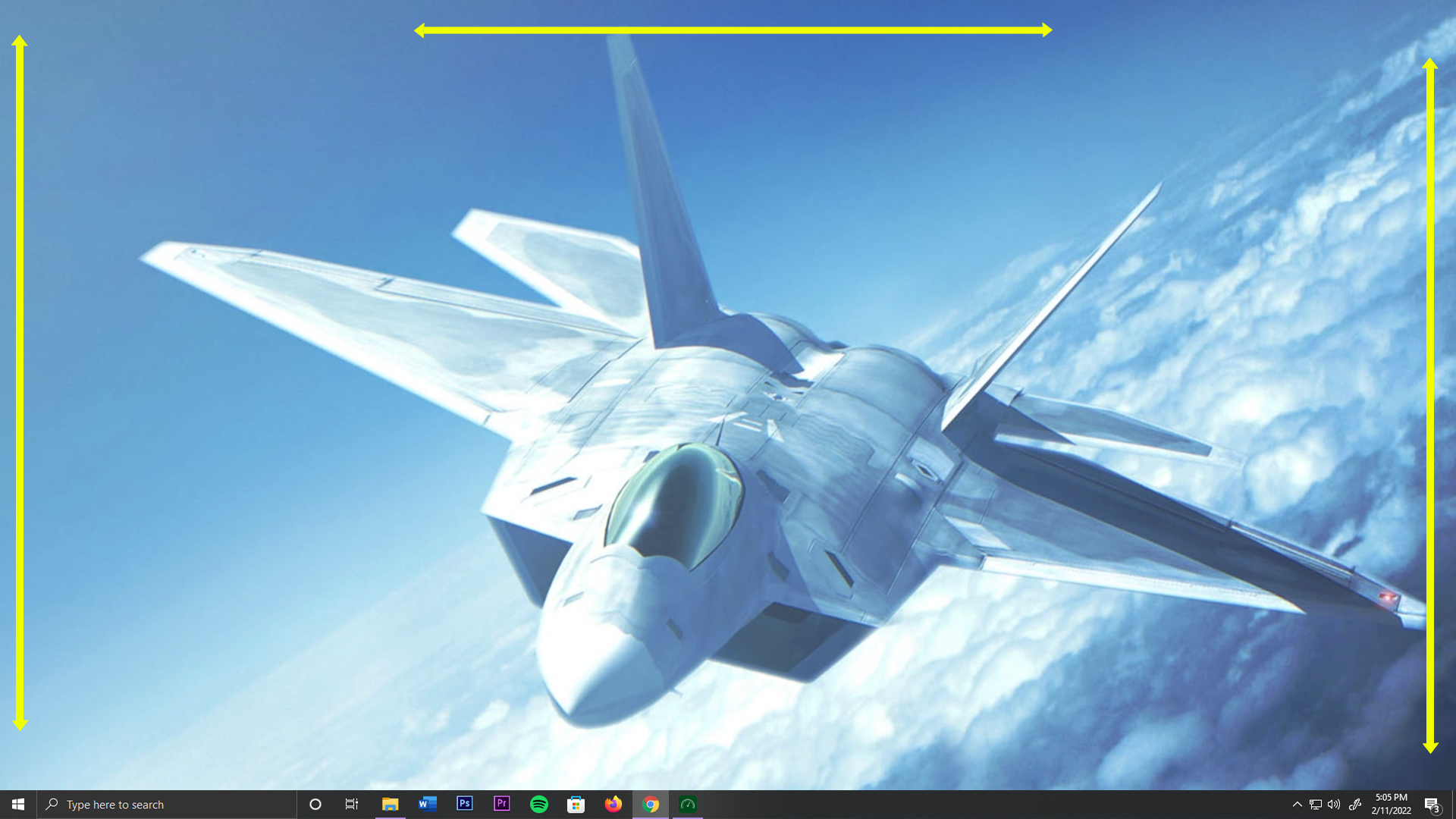



![How to use OBS Studio [ Complete Tutorial ]](https://blogger.googleusercontent.com/img/b/R29vZ2xl/AVvXsEjrnCYpKKWdRukVdF5BnwE5WiS7ts4iWa55ww2G-a79V_QLEqiLjigfbXQK_0jokua3kntlidygXP6IlpRKVf8xOo1318zf76CbYzGVz9MEFvG2r9_G_hPS0lmdUOk-_MHcAqgMtgqgL524/w680/How+to+use+OBS+Studio2.png)


![Windows 11 is Safe ? [ Full Explanation ]](https://blogger.googleusercontent.com/img/b/R29vZ2xl/AVvXsEg9RA5KMEqhd7IJ418xT-nvoMcvI7eQwTk40Q4sszsePu1CSeDW311KZmwLXETYWNe9SnOrKVlOwYGw0TTDhC92wwNbjQysqb727-nvged_ite5qaV6EweuzGQCntwwt-7uHRl_-hXGF6MC/w680/11%252C22.png)
0 Comments