Every user needs the best and fairest app these days which offers them a great user experience and additional features to do their work perfectly and easier. Best Browser demand in 2022 increases and if you are checking out the best browsers in 2022 so you are in the right place. We'll have the Top 4 browsers in 2022 which have the best features and specialties.
Each browser has its advantage and drawback which means that browsers with extreme capability may slow down your computer too. The main thing [Securiety] issues in the browsers and if the browser has no particular capability to handle issues and safety protocols so it can be dangerous for the user and for its computer.
Popular Bowsers also have some issues and problems which can cause many problems to the user. We have some top best browsers list in 2022 given below you can see it and choose your suitable browser. The Browsers that we are showing to you are chosen by their performance & security features, neither is chosen by their reviews and popularity. All details are also given about the browser's system requirements and features.
Top Best Browsers in 2022:-
- Chrome
- Microsoft Edge
- Brave
- Mozilla Firefox
1. Chrome
Chrome is the fastest open-source browser which is available for free on all platforms. This is the best browser because this supports google services and other tasks and this is a default browser for many users. Insecurity, chrome is No.1 option because it is the app of google and supports google service and protects you from infective websites, and notifies you of downloading any effective file. Chome has numerous features that can help the user for safe browsing.
In Chrome, the google bots detect the website that you are visiting and notify you about the website data & trackers. Chome detecting of a website can be seen in the URL "View Site Information" setting where it provides you all information about the website domain certificate and the cookies that the website is using. Not Secure message appears when the website has an invalid domain issue and trackers.
Chrome's ram consumption is very high that causes the user to slow down on its computer and crash. Chrome needs at least 2GB ram to run properly and smoothly depending on your computer hardware. Privacy in chrome have some question about it, you cannot get full privacy in chrome.
2. Microsoft Edge
Microsoft Edge is free open source preinstalled software for Windows. This browser also has the fastest performance and security features that provide the user a better experience. Microsoft Edge is a very powerful browser in safety protocols and you get the best features of it in windows 10. Microsoft Edge has many customization options on its home page and the user can adjust gadgets. It comes with the Interface which makes the user experience good and easy because the Microsoft edge browsing interface is unique, the user can run the browser smoothly.
The safety and privacy of the user are different from the other browsers, Microsoft edge security is better and more advanced against any malware attack and from the trackers. This browser ram consumption is very low, the user can smoothly open multiple tabs in 2GB ram or 4GB ram. Windows older preinstalled versions of Edge cannot be seen installed, it can be only available for Windows 10 or for Windows 11.
For some reason, its features have some disadvantages and issues which make Microsoft edge underrated. Microsoft Edge has the same features, as well as all browsers, have but in safety, Microsoft edge is on No.2 so we suggest you use Microsoft edge for a good user experience.
3. Brave
Brave is a full privacy systematic free and open-source browser. The Privacy protection in brave is greater compared to the other browsers. In brave, you can simply browse easily anything without getting tracked by a tracker or any type of anonymous activity. Choosing Brave as default is a very good option because brave provides you the most advanced and customized features and tools in it also the ads get easily blocked in brave.
Brave uses a large amount of ram comparison than the others browsers. Brave concepts ram higher than chrome, chrome uses at least 2GB ram in your computer to run smoothly but brave needs 3GB to 4GB ram to run smoothly. Using brave is a good option but if you have a low-end computer so we suggest you use chrome because brave is focused on the privacy area and is mostly used by this feature.
It comes with the best-growing browsers in 2022 for its safety and user privacy. It can simply handle trackers and block ads but at performance level, it is a bad option to use brave as your default browser.
4. Mozilla Firefox
Firefox is a web open-source browser that is available for many platforms and it is developed by Mozilla Foundation. Like the other browsers, firefox provides the fastest performance as compared to chrome. It uses only 1GB ram to run smoothly without depending on your hardware it is pretty speedy and suitable for low-end computers.
Mozilla Firefox is also called in simple words is Firefox. Thus, users can customize their pages and take screenshots and many more things with firefox features. In safety, firefox is extremely great and it provides you better privacy. Firefox has some issues with its speed and many bad reviews about it, this happens when your computer didn't have specified memory on it because 1GB ram is good for firefox but opening multiple tabs can cause performance drain.
Comparing Firefox from the other browser there are some performance issues but in safety, you can trust firefox and use it as your default browser. Also, Firefox has good protection against trackers so we suggest you use firefox if you have a standard computer.
These are the best browsers listed in 2022 with all of their details and if you have any doubt about the browser so you can comment below it.



![Windows 11 is Safe ? [ Full Explanation ]](https://blogger.googleusercontent.com/img/b/R29vZ2xl/AVvXsEg9RA5KMEqhd7IJ418xT-nvoMcvI7eQwTk40Q4sszsePu1CSeDW311KZmwLXETYWNe9SnOrKVlOwYGw0TTDhC92wwNbjQysqb727-nvged_ite5qaV6EweuzGQCntwwt-7uHRl_-hXGF6MC/w680/11%252C22.png)
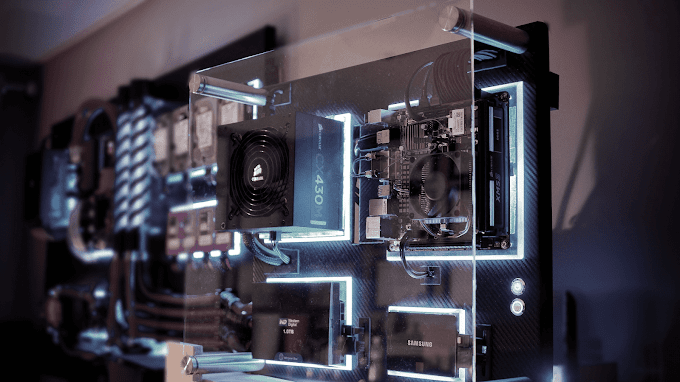
![How to use OBS Studio [ Complete Tutorial ]](https://blogger.googleusercontent.com/img/b/R29vZ2xl/AVvXsEjrnCYpKKWdRukVdF5BnwE5WiS7ts4iWa55ww2G-a79V_QLEqiLjigfbXQK_0jokua3kntlidygXP6IlpRKVf8xOo1318zf76CbYzGVz9MEFvG2r9_G_hPS0lmdUOk-_MHcAqgMtgqgL524/w680/How+to+use+OBS+Studio2.png)


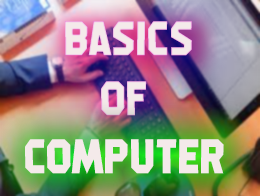

0 Comments