Receiving errors on your device can be an authentication of
a Virus attack. If you get an error and problem in your device and you are trying
to fix it but first before fixing the issue you need to learn How Viruses Work? if you do not so this can create trouble in the future.
In this condition,
many users encounter errors when they open any program it'll show you that the
Application was unable to start correctly and then gives you a 0x0000005 code. Viruses do not steal your data and personal information they'll just damage system files that cause you errors and problems while you are opening a program or a file.
Computer Virus in Simple Language:-
A virus is an infectious file or a program that corrupts system files and blocks access to other files or folders. It is also possibly a malevolent program maybe be installed through another program. Some viruses can be more harmful based on their scripting data. A virus may also use control over your computer system and may remove your personal files and access your locked files. Many types of viruses exist -
- Trojan: An undesirable virus that interferes with the user to open any program by giving errors. Trojan only gives you an error like - 0xc0000005,0xc0000008 and tells you that the Application was unable to start correctly. Trojans can be recognized with all these errors when you open an app or install an app. It is also a dangerous virus that can only be removed by restoring your computer or using a High-level quick scan antivirus.
- Worm: A propagation compatible virus that can make its copies and transfer those copies to another system. This virus enters in OS when you install malicious software. Worm virus sent to another computer by software, E-mail, Website, File. Once the worm comes into your computer you can't notice their activity and neither can be removed if you don't scan your computer for it.
- Adware: Once this virus is accessed in your computer system, it will show pop-up ads of software and messages. This virus gets access through a website notification that tells you to "Allow" and "Block", if you allow the website then it will grant permission to show ads in your system notification section. You can block its access through your browser setting.
- Ransomware: It encrypts the system files and block the user's access to all of these files, then gives you a message to send money to decode it. To get rid of ransomware, the user has only one solution to restore his computer since these kinds of viruses are very dangerous and cannot be removed by an antivirus if the user has previously installed an antivirus, it did not enter in the system.
- Spyware: Spyware installs itself into the system, then collects information about user activity and data and relays it over the internet. To recognize its activity, you should check the speed of your computer and the storage space through Command Prompt. Spyware also detects users' online activity. These viruses go into the user's computer through malicious programs and files.
- Rootkits: Rootkits obtain access to the user's computer by the harmful websites and applications and they can remotely control your computer without any recognizing detail. These types of viruses are susceptible and can steal user data without being recognized, they can remove by their rootkits removal tools.
- Keyloggers: They record your keyboard activity as spyware and enter user computers by websites and malware programs. You can easily detect it due to the late key stories acting in the system. To remove them you can run antivirus quick scan tools or keyloggers removal tools.
How to Defend Computer Viruses:-
There are numerous ways to defend yourself from a computer virus by installing a high-level antivirus that can automatically scan the virus input and remove it.
Installing a malicious application can make you in the trouble so, please install an application that didn't have problems with its programming. A Virus can prevent big issues in the system and damages Operating System (OS) files and slowdowns the computer speed. If you didn't have any antivirus installed on your computer so you can run an SFC scan in Command Prompt. For more about this, you can read our article on Removing Virus
Thanks for visiting our article. Please comment if you have any doubts about computer viruses.

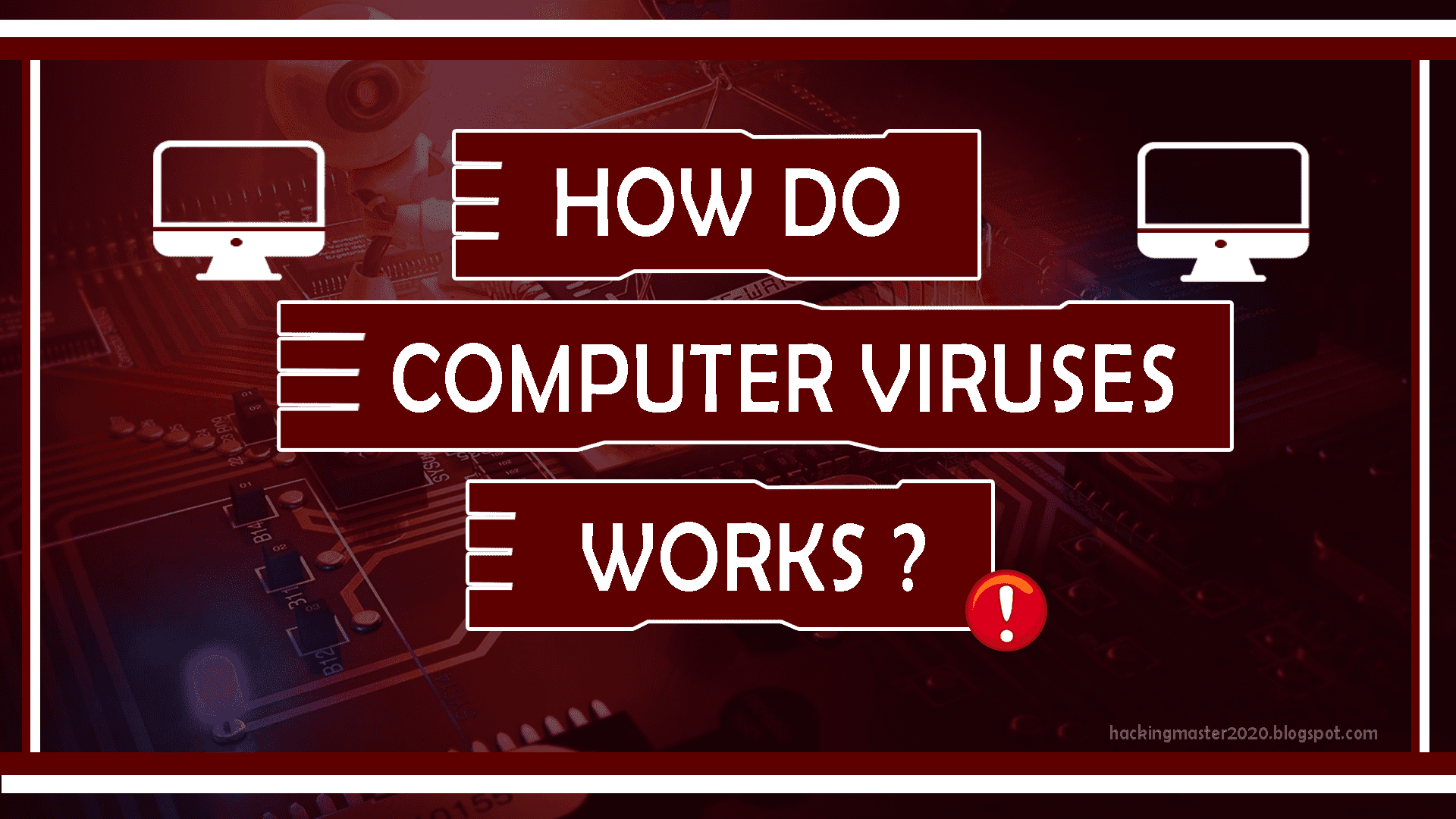







0 Comments